0 item(s)
$ 0.00
How does Teledent work
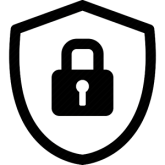
1. Register as a user of Teledent
- You must be a registered dental practitioner, medical radiologist or ENT in Australia or New Zealand to use the services
- It is important that we have accurate and up to date contact details for you so that the radiologist can call you to discuss a case if necessary
- You will be asked to provide Teledent with basic information regarding the X-ray and cone beam CT machines in your practice, and your clinical areas of interest
- It is free to register and you do not need to purchase any software to use Teledent
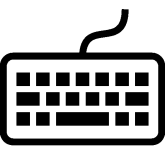
2. Sending through a referral
- Log on under your user name
- Complete a referral form which provides details of the patient (name, DOB, address), reason for taking the image and background clinical notes, including pertinent dental and medical history
- Upload the patient’s image dataset, as a DICOM data file, by dragging a file into the box or browsing and selecting the file. You MUST place the DICOM files into a folder and this folder must be compressed (zipped ) prior to uploading the case to the website. The upload speed is dependent on the speed of your internet connection
- Plain film images, such as OPGs, lateral cephalograms and intraoral images can be uploaded in high resolution JPEG, TIFF of BMP formats if DICOM is not available
- If relevant, you will have the option to upload any previous images, including clinical images as JPEG, TIFF or BMP files, or any previous radiology reports can be scanned and attached
- You will have the option of mailing a memory stick or CD to a secure post office address (P.O. Box 3272, Cotham, VIC 3101), if your internet connection lacks the speed or capacity to upload the larger datafiles of some cone beam machines
- Select the type of report you are requiring. If you need the path of nerves marked up or implant site measurements, please make sure you select that you also need a portfolio of worked up images.
- Indicate if you require a Rush report for cone beam reports (completed within 24 hours)
- You will be directed to secure payment portal – fees are processed on credit card pre-payment
- You will receive an email confirming the request for report, the successful transfer of the patient data file and confirmation that the payment has been received

3. Receiving the report
Teledent's specialist dentomaxillofacial radiologist (Dr Louise Brown):
- Reviews case notes and DICOM files supplied
- Prepares a comprehensive report on the area of interest, as well as reporting on all findings in the entire dataset
- Sends an email to the practice advising the report is ready for downloading
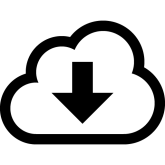
4. Download your report
- Once the report has been prepared, you will receive an email asking you to log on to your secure site to download
- All your reports that are ready for download will be listed here
- The report will be prepared in PDF format
- An itemised tax invoice and receipt will be attached to the report

